Component Testing with Vite
Overview
Component testing in Nightwatch is built out of our vite-plugin-nightwatch plugin. The plugin can be used in projects that are using Vite.
What is Vite?
Vite is an extremely fast build tool for modern web applications, initially created for Vue.js apps but now with support for React and other UI frameworks as well. Vite is the French word for fast, which is appropriate because among the available front-end build tools, Vite is the fastest and also one of the easiest build tools to use.
If you have used tools like Babel or Webpack you may be familiar with the problems that arise from the complexity of the build setup and the slow startup times. Vite has somehow managed to eliminate all these issues by providing a tool that it's already configured out of the box and which leverages the new capabilities of modern browsers to handle ES Modules directly, so there's no need of using tools like Babel.
In addition, Vite is using ESBuild under the hood for bundling the Javascript code and related assets, which appears to be the fastest among the bunch by a great deal.
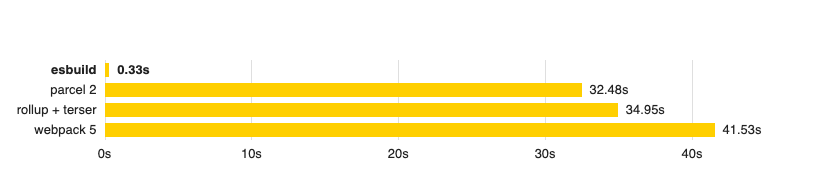
Installation
Step 1.
The Vite plugin can be installed from NPM with:
Step 2.
Skip this step if already using @nightwatch/react or @nightwatch/vue in your project. Nightwatch loads the Vite plugin automatically. Otherwise, update your Nightwatch configuration and add the plugin to the list:
module.exports = {
plugins: ['vite-plugin-nightwatch']
}
Step 3.
Update your Vite configuration:
import { defineConfig } from 'vite'
import nightwatchPlugin from 'vite-plugin-nightwatch'
export default defineConfig({
plugins: [
// ... other plugins, such as vue() or react()
nightwatchPlugin()
]
})Nightwatch assumes the Vite dev server is already running and will be using http://localhost:3000 as base url. You can change that in your nightwatch.conf.js by setting either launchUrl or baseUrl properties.
To start the Vite dev server, in your project run:
Plugin options
The plugin accepts a few config options:
- componentType
Specify the type of component to be tested. Possible values:
vue(default, if none specified)react
export default {
plugins: [
// ... other plugins, such as vue() or react()
nightwatchPlugin({
componentType: 'vue'
})
]
}
- renderPage
Specify the path to a custom test renderer to be used. Default renderers are included in the package for both Vue and React components, but this option can overwrite that value.
export default {
plugins: [
// ... other plugins, such as vue() or react()
nightwatchPlugin({
renderPage: './src/test_renderer.html'
})
]
}
API Commands
This plugin provides a few Nightwatch commands which can be used while writing tests.
- browser.mountVueComponent(componentPath,[options],[callback])
Parameters:
componentPath– location of the component file (.vue) to be mountedoptions– this can include:callback– an optional callback function which will be called with the component element
Example
const component = await browser.mountVueComponent('../../../src/components/Form.vue', {
plugins: {
store: '../../../src/lib/store.js',
router: '../../../src/lib/router.js'
},
mocks: {
'/api/get-user': {
type: 'fetch',
body: {
data: {
"firstName": "Jimmy",
"lastName": "Hendrix"
}
}
}
}
})
- browser.mountReactComponent(componentPath,[props],[callback])
Parameters:
componentPath– location of the component file (.jsx) to be mountedprops– properties to be passed to the React component, this will be serialized to JSONcallback– an optional callback function which will be called with the component element
Example
const component = await browser.mountReactComponent('../../../src/components/Form.jsx')- browser.launchComponentRenderer()
This will call browser.navigateTo('/nightwatch/') and open the browser. Needs to be used before the .importScript() command, if used.
You can also set launchUrl as a global at runtime and then the url to be used will be ${browser.globals.launchUrl}/nightwatch, which makes it possible to set the launch url dynamically.
- browser.importScript(scriptPath,[options],[callback])
Parameters:
scriptPath– location of the script file to inject into the page which will render the component; needs to be written in ESM formatoptions– this can include:scriptType: thetypeattribute to be set on the<script>tag (default ismodule)componentType: eithervueorreact(default isvue)
callback– an optional callback function which will be called with the component element
Example
const formComponent = await browser
.launchComponentRenderer()
.importScript('../../../test/lib/scriptToImport.js');
Example scriptToImport.js:
import {mount} from '../../../node_modules/@vue/test-utils/dist/vue-test-utils.esm-browser.js'
import Component from '../../../test/components/vue/Form.vue'
let element = mount(Component, {
attachTo: document.getElementById('app'),
global: {
plugins: []
}
});
// This will be used by Nightwatch to inspect properties of this component
window['@@component_element'] = element;